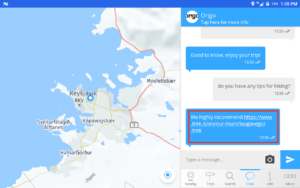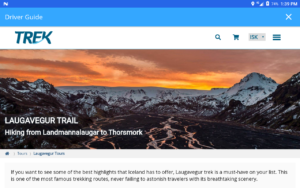A new navigation option is now available: the user can exclude dirt roads of the navigation engine. The option is available in “More” > “Settings” > “Navigation” > “Allow dirt roads”, or directly click on the navigation settings shortcut on the trip/day overview.
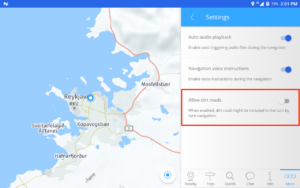
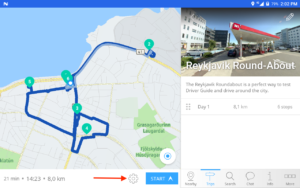
The message feature has been completely reworked.
- Better design: new chat bubbles, a flag to indicate the message as read has been added, headers including the date are displayed now displayed
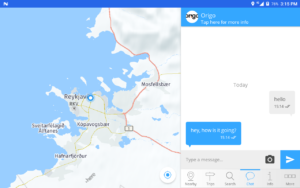
- Company info details view is being added. By clicking on the chat header, the user can access some information about the company, like opening hours and emergency phone number.
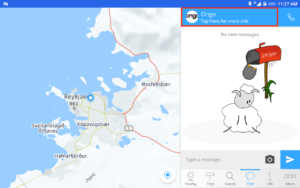
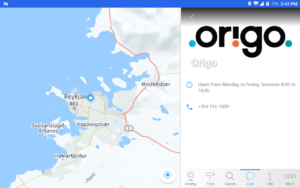
The company information can be added via the dashboard, in the “company” menu:
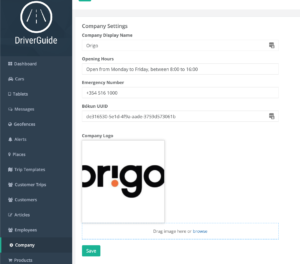
- The picture functionality is here!
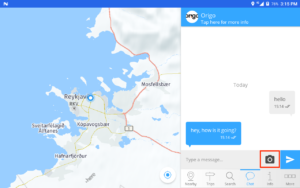
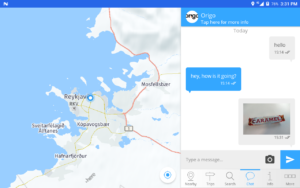
The user has the possibility to click on the camera icon to open the camera view and take a picture to send it over chat. The dashboard also supports pictures upload.
NB: in order to allow picture being taken on the app side, Caren MDM needs to be superior to version 42 (to give permission to the camera app to run in the foreground) - The chat supports web links! You can send a link on the dashboard chat, it will appear as “clickable” on the tablet and open the given website in a separate webview.